Zeroing in on the right ETF for you
A beginner's guide to finding, buying and selling ETFs.
Advertisement
A beginner's guide to finding, buying and selling ETFs.
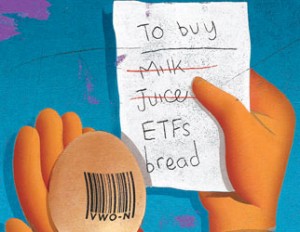 Online screening tools let you search for ETFs by asset class, region, style, or sector. You can also find ETFs based on fees, performance, yield or risk level. Whatever your parameters there’s a tool to suit your needs:
• TMX Money
• Globeinvestor.com
• Morningstar
• Advisor.ca
Your first trade
Buying or selling an ETF is similar to trading a stock. But if you’ve never used an online brokerage account, it’s easy to feel intimidated. To make things easier, here’s a step-by-step guide.
1. Log on to your account
Open a discount brokerage account and log on to the secure trading site. Click on the link, tab or menu item that takes you to the entry form used to complete an order for a stock.
2. Enter the ETF symbol
Enter the ETF’s ticker symbol. You may also have to select the exchange. If you don’t know the ticker, click on “Symbol Search.”
3. Now enter the amount
Enter the number of ETF units you’d like to purchase. In addition to a flat trading fee ($5 to $29), you may be charged a commission based on the number of shares purchased (typically $0.01 to $0.03 per share), but this fee usually only kicks in for orders of 1,000 shares or more.
4. Pick your trading order type
Decide which type of order to use. The default is a market order, which completes your purchase or sale at the prevailing market price. See Learning the trades for other order types.
5. Set the time limit
Some online brokerages ask you to specify how long your order should be outstanding. The default is a day order, which lasts until the end of the current trading day. A good-till-cancelled (GTC) order remains open until you either fill or cancel the order, or 60 days pass.
6. Review and submit
Once you enter the order you’ll be asked to review it. Do this carefully! Once you confirm, the order will be sent to the exchange to be filled.
You have options
More advanced traders can use put and call options with their ETFs. A call option is a contract that gives the buyer the right, but not the obligation, to buy an ETF at a specified price (called the “strike price”) by a certain date. A put option gives the holder the right to sell an ETF at a certain price within a specific period.
How ETFs are priced
Like a mutual fund, an ETF has a net asset value (NAV), which is calculated at the end of each trading day. However, since ETFs are traded on a stock exchange, these funds also have an intraday market price that reflects supply and demand for the ETF. This intraday price is published every 15 seconds throughout the trading day.
A mutual fund’s “NAV per unit” is the price that an investor will pay to buy or sell the fund from the investment company. For ETFs it works a bit differently. The NAV will indicate the value of the ETF based on the value of its underlying basket of assets. However, the amount you pay to buy units of the ETF will be determined by the intraday price. The bigger the spread between an ETF’s NAV and its intraday value, the larger the fund’s volatility and risk.
Online screening tools let you search for ETFs by asset class, region, style, or sector. You can also find ETFs based on fees, performance, yield or risk level. Whatever your parameters there’s a tool to suit your needs:
• TMX Money
• Globeinvestor.com
• Morningstar
• Advisor.ca
Your first trade
Buying or selling an ETF is similar to trading a stock. But if you’ve never used an online brokerage account, it’s easy to feel intimidated. To make things easier, here’s a step-by-step guide.
1. Log on to your account
Open a discount brokerage account and log on to the secure trading site. Click on the link, tab or menu item that takes you to the entry form used to complete an order for a stock.
2. Enter the ETF symbol
Enter the ETF’s ticker symbol. You may also have to select the exchange. If you don’t know the ticker, click on “Symbol Search.”
3. Now enter the amount
Enter the number of ETF units you’d like to purchase. In addition to a flat trading fee ($5 to $29), you may be charged a commission based on the number of shares purchased (typically $0.01 to $0.03 per share), but this fee usually only kicks in for orders of 1,000 shares or more.
4. Pick your trading order type
Decide which type of order to use. The default is a market order, which completes your purchase or sale at the prevailing market price. See Learning the trades for other order types.
5. Set the time limit
Some online brokerages ask you to specify how long your order should be outstanding. The default is a day order, which lasts until the end of the current trading day. A good-till-cancelled (GTC) order remains open until you either fill or cancel the order, or 60 days pass.
6. Review and submit
Once you enter the order you’ll be asked to review it. Do this carefully! Once you confirm, the order will be sent to the exchange to be filled.
You have options
More advanced traders can use put and call options with their ETFs. A call option is a contract that gives the buyer the right, but not the obligation, to buy an ETF at a specified price (called the “strike price”) by a certain date. A put option gives the holder the right to sell an ETF at a certain price within a specific period.
How ETFs are priced
Like a mutual fund, an ETF has a net asset value (NAV), which is calculated at the end of each trading day. However, since ETFs are traded on a stock exchange, these funds also have an intraday market price that reflects supply and demand for the ETF. This intraday price is published every 15 seconds throughout the trading day.
A mutual fund’s “NAV per unit” is the price that an investor will pay to buy or sell the fund from the investment company. For ETFs it works a bit differently. The NAV will indicate the value of the ETF based on the value of its underlying basket of assets. However, the amount you pay to buy units of the ETF will be determined by the intraday price. The bigger the spread between an ETF’s NAV and its intraday value, the larger the fund’s volatility and risk.
Share this article Share on Facebook Share on Twitter Share on Linkedin Share on Reddit Share on Email