What to do if hackers hold your computer for ransom
Should you pay $700 to get your files back?
Advertisement
Should you pay $700 to get your files back?
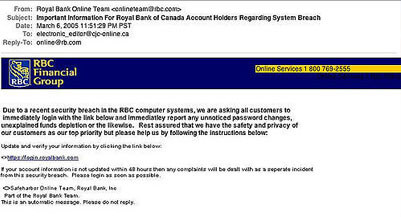
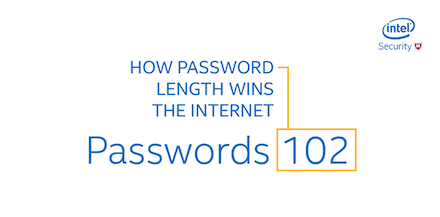 Kotak says these practices are important to computer security in general, besides protecting against malware. Using strong passwords means that your accounts will be less likely to be hacked. It’s important to not use actual words, because many hackers will try to guess combinations of words found in a dictionary. Expert hackers can use powerful computers to guess as many as 350 billion password combinations per second. That’s why password length matters; the longer the password, the more combinations the computer has to try.
Kotak says these practices are important to computer security in general, besides protecting against malware. Using strong passwords means that your accounts will be less likely to be hacked. It’s important to not use actual words, because many hackers will try to guess combinations of words found in a dictionary. Expert hackers can use powerful computers to guess as many as 350 billion password combinations per second. That’s why password length matters; the longer the password, the more combinations the computer has to try.
Share this article Share on Facebook Share on Twitter Share on Linkedin Share on Reddit Share on Email