How to fill out a personal tax return
Here are the simple steps to filling out your tax return in Canada.
Advertisement
Here are the simple steps to filling out your tax return in Canada.

Whether it’s your first time or if you’re a newcomer to Canada, you’ve come to the right place. This step-by-step guide will help you navigate through filling out your tax return.
The most popular method to file your tax return is by using online tax software. According to the Canada Revenue Agency (CRA), in the 2022 tax year, 92% of Canadians chose to file their taxes online. Alternatively, you can fill out a paper copy and mail it to the CRA, but it will take longer to process your documents. Here are the steps you need to follow to ensure that you properly fill out your tax return.

Earn a guaranteed interest rate of 3.00% tax free.

Open a TFSA investment account and trade ETFs and stocks with $0 commission on all transactions.

Simple, low cost and expertly designed portfolios built for long-term success.
Before you start completing your tax return, you will need to have your personal information on hand, such as your Social Insurance Number (SIN), all your T slips, and other income and expenses. If you are claiming any dependents on your return you will need this information for each of them as well.
Deadlines, tax tips and more
It’s good practice to log into your CRA’s My Account and any financial institution you’re registered with to check that you’ve got all your tax slips. Storing everything else you will be claiming in a physical and/or electronic folder is helpful for keeping all your documents in a centralized location. Remember the CRA may request confirmation of any claims or deductions you’ve made whether that’s moving or childcare or tuition, medical or charitable tax credits. Be sure to keep your receipts.
Filling out your tax return using certified Netfile software will help you avoid doing the math—the software does it for you. It should also maximize any available tax deductions or provisions. It’s not possible to use an older version of software to file your 2023 tax return. You can choose between free and paid tax software solutions to suit your needs. CRA updates the list of certified providers every year so that’s a good place to start.
If you filled out a paper tax return for 2022, then you should receive a package in the mail by late February of 2023. If it’s your first time filling out a tax return, you can print a copy from the CRA website, order a copy online, or call the CRA at 1-855-330-3305. The provincial return you select must be correct. That’s based on your province of residence on December 31, 2023, for 2023’s tax filing year.
If you have a simple and straightforward tax return to fill out (for instance, you don’t have your own business, rental properties or investments that require more forms to complete), then it may be easy for you to attempt to fill out the tax forms yourself. However, sometimes it may make sense to pay an expert to file your and/your family’s forms and to give you some tax planning advice. For example, advice may be needed if you sold a principal and/or second residence, you’re making use of the disability tax credit, you just retired and are planning to delay Old Age Security (OAS) or take Canada Pension Plan (CPP) benefits early.
If you hire a professional (such as an accountant) or visit a free tax clinic, they can fill out your tax return and electronically file it for you. Be sure they have up-to-date tax knowledge and stand behind their work in case of errors or omissions. Before they submit your forms, approve everything first. Ensure they have entered your information correctly and have applied any applicable deductions and expenses. Don’t let anything go unclaimed. You are responsible and the burden of proof is on you later if the return is selected for audit. But remember, if there was a miss, it’s possible to adjust your tax return.
This is when the so-called “fun” begins. With tax software, it should guide you through each section that you’ll be required to fill out. You may fill out a questionnaire so that the software can suggest tax credits and deductions that you may be eligible for. It’s a great way to ensure you’re optimizing your taxes.
Take the time to read through the forms to see if you qualify for any new credits or claims. This year, for example, you may be able to take advantage of the new multigenerational home renovation tax credit for families building a secondary unit or suite in their home. Often this will begin even before you pay for the electronic filing service, so that you use the appropriate tax software for your situation. (Think: investments, self-employed, family taxes, etc.)
If you’re filling out a paper copy, don’t forget to triple-check all your calculations. One wrong number and it can throw everything off.
Below, we’ve outlined six steps to filling out each section of the tax return. If you’d like to follow along, you can download a copy of the Income Tax and Benefit Return.
Deadlines, tax tips and more
First, the government needs your personal information including your mailing address, email address, SIN, date of birth and marital status. Newcomers to Canada need to record their date of entry, and emigrants their date of departure.
If you’ve moved to a different province or territory or your Canadian residency status has changed, you’ll need to declare it in this section. Remember it’s where you reside on December 31 of the tax year that will determine your provincial rate of taxation and available tax deductions and credits specific to the province.
Enter your partner’s information here. You’ll need their SIN and this year’s tax return to report their net income, as well as any amount of universal childcare benefit (UCCB) and repayment.
If you’re a Canadian citizen, this part is asking if you’re authorizing the CRA to provide your contact information to Elections Canada so they can update their database of eligible voters.
If you have any income that is exempt under the Indian Act, you’ll need to complete Form T90. This will allow for Canada Worker’s Benefit calculations and the recording of the refundable Canada Training Credit.
If you live outside of the areas listed in the form, you can checkmark the box to increase the climate action incentive payment amount you are entitled to.
This is where you declare whether you owned foreign property in the latest tax year that was worth more than $100,000 (CAD). If you did, then you’re required to complete form T1135. This form must be filed by the tax filing date of April 30, 2024, regardless if you file a T1 return.
If you live in Ontario, you can decide whether you authorize the CRA to provide your name and email address to Ontario Health. This gives the Trillium Gift of Life program permission to contact you about organ and tissue donation.
Before we move on, you’ll notice that through the tax form, on the line where you enter a dollar amount, you will see a box with a five-digit number on the left-hand side (e.g. 10100) and a bolded number on the right-hand side (e.g. 1, 2, 3). Going forward, we will refer to the five-digit number as a box and the numerical digits as lines. When we mention lines, it usually requires some simple math like addition or subtraction.
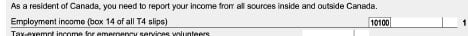
Here’s where you’ll need all your T4 slips to report your employment income on line 1 (box 10100).
After this, you’ll have the opportunity to enter other sources of income such as:
If you have your own business (even a side hustle), you’ll need to report that income in this subsection. As a business owner, it’s important to keep a record of all your receipts to claim as expenses, so you can report net income on the return. This will be subject to CPP premiums in most cases. Any losses will reduce other income of the year.
New this year is the anti-flipping tax on a principal residence which was sold within one year unless an exception applies. The gain on the sale is to be reported as business income. It’s best to speak to a tax professional about this. You can refer to Guide T4002.
If you have any workers’ compensation benefits, social assistance payments, or net federal supplements paid, enter this information, and then sum up the net income sources to arrive at Taxable Income.
Enter the taxable income amount from the earlier section so you can now add in any deductions. Some common examples include:
For those Canadian taxpayers who have received Employment Insurance (EI) or OAS, there is now some “income testing.” Note: A “clawback” of the amount received may happen if your income was too high.
You may be required to fill out the Federal Worksheet for this section if you’ve received a certain EI or OAS amount. Otherwise, if this doesn’t apply to you, calculate your net income. This is the line most of your refundable and non-refundable tax credits will be based on. It’s also reported for your spouse on the first page of the return.
Enter the net amount from the previous page, then proceed to calculate your taxable income. There are more deductions to claim including northern residents’ deductions, capital losses on your investments or business carried forward from prior years, and the capital gains deduction claimed on the sale of a qualifying small business corporation, farming or fishing enterprise.
Good news, we’re nearing the finish line. This section is broken down into three parts to help you calculate your net federal tax.
Take the amount from your taxable income in Step 4 and find the column (tax bracket) that it belongs to. You’ll then follow the mathematical formula to determine your federal tax on taxable income.
This section is where you will reduce federal tax by any federal non-refundable tax credits that you’re eligible to receive. Here are a few examples of common tax credits:
There are more opportunities for tax reductions in this section, including the common dividend tax credit and the less common minimum tax carry forward on split income and political contributions tax credits. The advance received on the Canada Worker’s Benefit by lower income earners is also recorded here.
You’ve reached the final stage where you’ll find out whether you will receive a tax refund or if you owe taxes. If you are self-employed, remember to add payable CPP and EI premiums here. The social benefits repayment on EI or OAS also appears here. Finally, provincial taxes computed on provincial tax forms will be added.
Now, onto the top of the last page of the T1 General form. This is where you enter the income tax deducted from your various slips and claim your final set of applicable tax credits, overpayments and rebates. This can include some provisions that really add up to reduce taxes or provide a bigger refund, including overpayments to the CPP and EI, the Canada Workers Benefit, the Canada Training Credit, the eligible educator school supply tax credit, and so on. Seniors, self-employed and other Canadians subject to making quarterly tax installments will also want to record the money paid to reduce their tax bill. Finally, available refundable provincial tax credits are reported.
If your total credits exceed taxes payable, you may receive a tax refund. Specifically, if you have a negative amount, enter it where indicates you have a refund. If you have a positive amount, enter it on the line that indicates you have a balance owing.
Once you file your tax return, if you owe any taxes, you can pay online using online banking, credit card or pre-authorized debit.
If you’re expecting a tax refund, you should receive it within two weeks if you filed online, eight weeks if you filed by paper, or 16 weeks if you live outside of Canada or file a non-resident tax return. If you sign up for direct deposit, you will receive your refund faster than waiting for a cheque in the mail.
Obviously, every Canadian’s tax situation is unique to them and to every year they file. So, if you’re ever in doubt, it’s a good idea to seek out a qualified accountant or a tax professional who can verify that your tax return is completed properly. Tax software can double-check for any missing information and catch many errors. But it can’t always apply for new provisions you haven’t told it about or represent you in case you are audited by the CRA.
It can take up to two weeks to receive a Notice of Assessment (NOA) if you file electronically. However, it can take up to eight weeks to receive your NOA if you file by paper.
A benefit to filing electronically is that you can receive an “express NOA,” immediately after you’ve filed your tax return. Be sure that you submit your taxes using a Netfile-certified software and have registered for CRA’s MyAccount.
Filing your tax return may help you get a tax refund and make you eligible to receive government benefits. If you want to receive your NOA and refund quicker, filing your tax return online is the fastest and easiest way to have it processed by the CRA.
Once you’ve filled it out for the first time, you’ll realize how easy it can be. So, when the following tax season arrives, it’ll be easier to fill it out again.
Share this article Share on Facebook Share on Twitter Share on Linkedin Share on Reddit Share on Email