How much it costs to install a home security system in Canada
Thinking about installing a CCTV camera or motion detector alarm on your house? Here’s what to consider when setting up home security.
Advertisement
Thinking about installing a CCTV camera or motion detector alarm on your house? Here’s what to consider when setting up home security.

The problem of making where you live a safer place to live has been around pretty much as long as we humans have walked the earth. It has prompted solutions from the mastery of fire and domestication of dogs down to the building of castles and moats. More recently, home security went electronic in the 1960s, when video surveillance cameras developed during the Second World War were used for the first time for residential purposes.
For those of you who can’t afford the $35-million castle with its own moat that was recently featured in Robb Report as “Home of the Week,” take heart. There is a plethora of reasonably priced home security options out there, covering everything from CCTV cameras to door and motion-detector alarms to door locks and video doorbells. You can also choose from a large number of home security companies in Canada. The costs for security systems are wide-ranging, from under $100 for a single camera or a video doorbell to thousands of dollars for a full range of products and monitoring services.
When my wife and I moved to a home in the Niagara Region, the previous owners asked us if we wanted to assume their security system contract. Having never had a security system, we thought the $70-a-month fee seemed like a hefty expense. But in the ensuing months, between the odd week or two away and hearing of the occasional break-in in our area, we found ourselves revisiting the idea of having a home security system installed.
It’s worth noting there are many ways to make your home more resistant to break-ins, among them: installing solid-core or metal doors, deadbolt locks and window locks; adding exterior lighting and motion sensors; erecting an exterior fence; and purchasing safe storage for your valuables.
But in our case, recognizing that we do travel sometimes for more than a week or two, we literally wanted the added sense of security that an electronic system affords. And the logical starting point for us, as it is for many consumers, was to Google “home security systems” to see what’s out there. And when you do that, the first page that pops up is filled with listings ranging from Bell Smart Home Security Systems (formerly AlarmForce) to Telus Automated SmartHome Security Systems (formerly ADT) to alarm systems and sensors at The Home Depot.
We discovered that virtually all of the major phone companies have gotten into the security game. In addition to Bell and Telus, I saw links for Rogers home security pages and storefront operations. There’s a good chance Costco and Best Buy will be on that first or second results page, too. With so many options and price points, how should a home owner choose?
A major point of distinction between these different players is that some, like The Home Depot and Costco, are in the business of selling products that you buy and install yourself, whereas the telecommunications companies provide the product with no upfront cost but require you to sign a monthly contract. Depending on your contract and whether you are an existing customer, they may or may not charge you an installation fee. Below are a few examples.
Bell offers an entry-level contract whereby you can choose an indoor/outdoor camera, a video doorbell or a smart thermostat along with a mobile app for $9.99 per month, if you sign a three-year contract and have an eligible internet or mobility package. That package also includes free installation, which Bell values at $199. Packages go up from there, with the company’s “Best” option priced at $39.99 per month. It includes a host of additional product choices, from motion detectors to smoke and heat detectors to smart locks. Also included in the mix is “private guard response (where available).”
Similarly, Telus’s Smart Home Security Plan options range from $15 a month for “Basic Protection” (tied to a three-year term) to $44 a month for “Total Protection.” The basic plan consists of self-monitoring from your phone, and it includes one camera. If you are a Telus customer, installation costs $175; if you are not, then the install is $450. Total Protection offers professional monitoring and free installation and a choice of three security devices in addition to the one camera. All these plans are tied to three- to five-year contracts.
In terms of how phone company contracts play out, using Bell as an example (as confirmed by the company’s 1-800 support line), at the end of the 36-month contract, you own your equipment. But if you decide to get out of that contract after 12 months, you’re still obliged to pay them for the remaining 24 months. That essentially negates the point of getting out of the contract in the first place.
Curiously, neither Bell nor Telus shares what product brand you’ll be getting (at least not upfront), whereas on Rogers’ Home Security page, when you click on a specific product category such as cameras, it takes you to a page that lists the models available—I saw one Ignite indoor/outdoor camera and two models from Sircomm. Despite including those product descriptions on its site, Rogers provides no specs to help you decide which option to choose.
In terms of security monitoring, Rogers offers its customers Self Protect, either bundled with an internet and TV plan or available as an add-on for $15 per month with a three-year contract. It includes Ignite cameras and 24/7 video recording, with one week of footage stored in the cloud.
There are, of course, numerous companies that have been providing home security services long before the phone companies got into the game. For instance, Canadian Security Professionals, which claims to be one of the largest privately owned security companies in Ontario and B.C., offers packages ranging from $34.99 per month to $45.99 or higher, all tied to a minimum 36-month contract.
Yet another option for home owners is to purchase the equipment and have a professional firm install some or all of it. In our case, we hired Keener Electric, based in St. Catharines, Ont., to install an electric-powered camera for the front of our house. It’s the same company that installed our backup battery system. (Read “How much is a backup power supply for your home?”)
We opted to set up the battery-powered WiFi products ourselves. That said, Keener Electric owner Jamie Peterfi says many home owners have asked his company to set up WiFi products for them as well. “I think with WiFi, people don’t want responsibility in case it stops working,” he says. “They want to point to a professional and say, ‘My WiFi is down. You take care of it.’”
As previously mentioned, the retail store model involves picking from a range of security products that buyers may install themselves. In many instances, it also means not having to worry about monthly fees by virtue of the fact the home owner does the security tracking via the manufacturer’s app, rather than outsourcing that task to a company. While this model entails higher upfront costs, you own the system with no monthly costs unless you opt for additional support services (such as cloud storage for video footage).
When you visit the webpages of such stores as Costco or Best Buy, well-known brands from home security companies including Arlo, Blink, Ring and Eufy are front and centre, and product specs are readily available. And when you can compare apples to apples, you can also price shop.
For instance, at the time I researched this article, Costco was selling a Ring Battery Doorbell bundled with an Indoor Cam for $209.99, and Best Buy had the same package on sale for $184.99 ($25 off). Reflecting their different business models, on Costco’s website only two video doorbells came up, the second as part of a Eufy security package. By contrast, on Best Buy’s site, 41 choices came up, featuring additional brands such as as Google Nest.
Product specs are critical considerations when choosing a home security system, and one of the most important choices to make is whether you want to go with a wired solution—which has been around since day one in the home security industry—versus WiFi, whereby your products connect via your home’s wireless internet connection.
Wired home security systems run on electrical power, with footage from your camera transmitted to and stored on a central hub (either in the home or offsite) via an ethernet or coax cable. The pros of this solution include clear, reliable video and audio signals and constant power to the cameras. Cons are that the system components are fixed in place and require lengthy wiring, which, according to FJ Security, can cost $900 to $1,600 to install if you live in Ontario.
Wireless security solutions tied to your home’s WiFi are typically battery-powered, with video and audio either stored in an onboard micro SD card or shared with an onsite storage product or a cloud storage option. Advantages of this approach include relatively easy installation and connectivity with such smart-home platforms as Amazon Alexa, Google Home, Samsung Smart Things and Apple Home. Drawbacks include limited signal range (tied to how good a connection you get from your router) and batteries that need changing. However, there are exceptions for the latter, with companies like Eufy coming out with solar-powered outdoor video cameras.
Of course, smart home functionality opens up a range of opportunities, from controlling your home security devices via the platform you are using (as an alternative to the manufacturer’s app) to integrating these products with other smart home devices. For example, one potential automation would be to connect your home camera with your smart home lights so that, in the event of a break-in, the lights begin flashing.
From an insider’s perspective, Peterfi says, “Wireless is the most prevalent. It’s probably your quickest, easiest install.” And follow-up maintenance is minimal, as owners just need to stay on top of swapping in new batteries for products that use them.
Apart from weighing whether to go with a wired or wireless system or one that’s smart or analog, overall it’s important to wrap your head around which product specifications really matter vis-à-vis choosing a home security solution that gives you peace of mind. And certainly there are enough tech specs to make your head spin. Here are just a few to look for:
Yes, it can. An insurance discount isn’t the main reason for getting a home security system, of course, but it doesn’t hurt. The key detail, though, is that insurers only give discounts for centrally monitored home alarm systems.
“A monitored home alarm system can be a great addition to insuring the safety of your home and belongings,” says Matt Hands, VP of insurance at Ratehub.ca. (Both Ratehub.ca and MoneySense.ca are owned by Ratehub Inc.) “Not only can it help deter and prevent break-ins, but depending on your insurance provider it may entitle you to a discount of anywhere from 10% to 15% off your home insurance premium.”
Hands adds that not all insurers offer a home-alarm discount. “If an alarm is something you are considering installing and the discount is important to you, it’s best to shop the market to find the right insurance provider that fits your needs.”
—Jaclyn Law
After conducting our research and weighing the considerations outlined in this article, my wife and I decided to install a Eufy home security system made by Anker. What appealed to us was that, unlike the security company that charged the previous home owners $800 in annual fees, Eufy’s solution has no monthly cost, unless you opt for its cloud storage solution, which is USD$2.99 (no Canadian price provided) per camera.
Being something of a technology geek focused on functionality, I was drawn to a few of Eufy’s products. What sets its video smart lock apart from competitors’ products is the fact that, in addition to being able to open your door with a keypad, a conventional key or your smartphone (all pretty standard), you can open it using fingerprint recognition (pretty cool). This was all good news for a family with a history of lost keys and dead phone batteries. Adding yet another layer of functionality, the lock includes a 2K video camera with motion detection and AI human detection that can distinguish between people and other moving things (such as passing vehicles) and notify you when someone approaches your door.
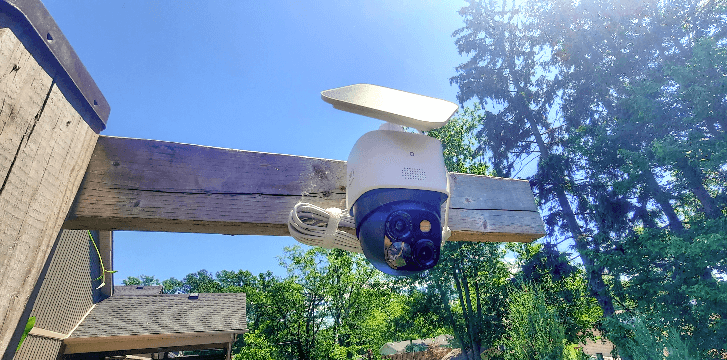
Another appealing product innovation, mentioned earlier, is Eufy’s solar-powered cameras, which eliminate the need to change batteries. They’re perfect for our south-facing backyard. The particular camera we chose provides 360-degree surveillance. And for the front of our house, we went with a floodlight cam, a welcome feature for us in a neighbourhood that is dimly lit. The floodlight can be programmed to turn on at night and stay on, or just to turn on when motion is detected. So now when we arrive at home, the camera illuminates our driveway.
Overall, apart from the above-mentioned functionality, what swayed us was the breadth of Eufy’s home security ecosystem, which includes cameras, door sensors, alarms and door locks all connected either to the Eufy app or via Google Home or Alexa.
Of course, there are other security product companies and service providers out there that offer a range of options. What you ultimately decide to go with, not unlike making other household purchasing decisions, comes down to personal preference.
Share this article Share on Facebook Share on Twitter Share on Linkedin Share on Reddit Share on Email